|
custardwings
|
|
|
Group: Forum Members
Posts: 8,
Visits: 5
|
I've got a Galaxy Note 9, and Galaxy S8+ and have this issue too on both. I have to rotate the phone(s) to landscape mode to set the takeoff time. Devs could perhaps consider forcing it on to two lines for all devices?
I'm curious how it looks on other phones where it works - is it on two lines, or a smaller font perhaps that fits across the screen?
|
|
|
|
|
Easy Cruising
|
|
|
Group: Forum Members
Posts: 50,
Visits: 39
|
+xSD v.3.11.1.21395 , Samsung galaxy S8+
Route-> File Flightplan
shows message 'Please remember to set your takeoff time in the flightplan form.' ..hit 'ok' ,flightplan form appears.
Under 'Departure Time' I see date and time of flight, but if I tap it to change date or time I only see the date. Cannot see or set the time irrespective of whether I am in 'landscape' or 'portrait' mode, even though there would be space to show the time.
This was not always the case, since I previously could set the time on this screen (same device, earlier SD version) no problem.
If I go to Route-->Flight Details I can tap 'Takeoff' and the date and time appear correctly and I can set them, then go to 'File Flightplan' and the values appear.
Both ways to set the flight time should work and work the same way. Its a pain to enter the 'File Flightplan' screen, fill some details, find I cannot set the time, have to go back to 'Flight Details', set the details, then come back to 'File Flightplan', fill the same details back in and then file the plan. This looks like a bug (or do I miss something??). Any chance of fixing this one ?
Still doesn't work SD v3.12.4.27411, Android, Galaxy S8+
Not a big problem though since it is settable via flight Route->'Flight Details' in advance of filing the plan.
|
|
|
|
|
frederic
|
|
|
Group: Forum Members
Posts: 49,
Visits: 63
|
It works fine on my both Huawey 8" and Xiaomi Red Mi Note 4.
|
|
|
|
|
steveh
|
|
|
Group: Forum Members
Posts: 1,
Visits: 1
|
I have the same problem on my Samsung Note 8.
Setting from the flight plan page only shows the date regardless of the orientation and trying from the flight details screen shows the date and the hour (again regardless of orientation).
Or it could be the other way around, but one shows the hour as well, the other just the date.
|
|
|
|
|
Tim Dawson
|
|
|
Group: Forum Members
Posts: 8.2K,
Visits: 9.7K
|
It is a strange thing that only appears to happen on certain devices. Obviously, none that we have available in the office for testing, which makes it difficult for us to know what is wrong.
|
|
|
|
|
Easy Cruising
|
|
|
Group: Forum Members
Posts: 50,
Visits: 39
|
+x+x+xCan anyone else reproduce this issue? Probably not of much help, but it's working as expected for me. No, it is working well (Samsung s5/SD 3.11.1). A popop dialog is opening, I can change the times and they appear in the file flitghtplan form after. It worked ok on my S5, but that was a while ago on an earlier sd version.
|
|
|
|
|
Easy Cruising
|
|
|
Group: Forum Members
Posts: 50,
Visits: 39
|
+xSame problem with a Samsung Galaxy Tab S2. With my Samsung S6 it works normal 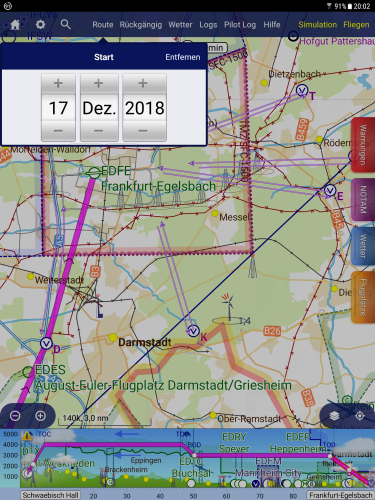 Bernd
|
|
|
|
|
berndalfred
|
|
|
Group: Forum Members
Posts: 34,
Visits: 1.7K
|
Same problem with a Samsung Galaxy Tab S2. With my Samsung S6 it works normal 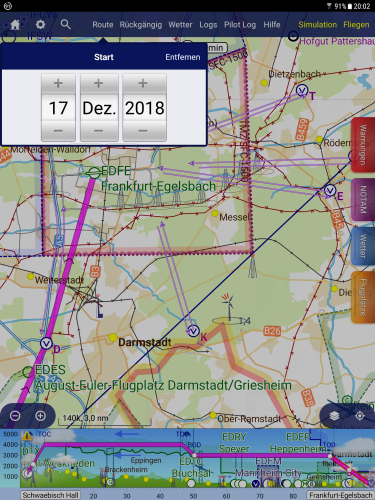 Bernd
|
|
|
|
|
Andreas
|
|
|
Group: Forum Members
Posts: 17,
Visits: 120
|
+x+xCan anyone else reproduce this issue? Probably not of much help, but it's working as expected for me. No, it is working well (Samsung s5/SD 3.11.1). A popop dialog is opening, I can change the times and they appear in the file flitghtplan form after.
|
|
|
|
|
Sky Painter
|
|
|
Group: Forum Members
Posts: 627,
Visits: 15K
|
+xCan anyone else reproduce this issue? Probably not of much help, but it's working as expected for me.
Mike _________________________________________ Samsung Galaxy Tab A8 – Android 11.0 & SD 4.2.2 Huawei P30 – Android 11.0 & SD 4.2.2
PC – Windows 10 (Home Ed) Version 22H2, Build 19045.6575, SD 4.2.2
|
|
|
|