|
col-lucy
|
|
|
Group: Forum Members
Posts: 18,
Visits: 166
|
Great news Roland! Yep. Getting the IP addresses right can be a fiddle.
Sorry for the slow reply. I've been away.
|
|
|
|
|
mcvitus
|
|
|
Group: Forum Members
Posts: 1,
Visits: 7
|
rolakon (8/6/2014)
Hi Colin,
good news today. After I was fiddeling around a bit, I saw this message about the . and ,. I've changed my settings of Windows 7 and it works.
Thanks again.
Best regards
Roland
Hi Roland,given that I am having the problem you used to have, could you please explain me which Windows 7 settings did you change? Thanks in advance! Vito
|
|
|
|
|
daxwax
|
|
|
Group: Forum Members
Posts: 5,
Visits: 38
|
I'd also be grateful for help on this Colin.
Your program hooks up with FSX and transmits data but I can't get the green 'waiting for location bar' to disappear on Skydemon on the ipad. I've set the 'out' address as the ip address of the ipad and ticked all the boxes on your program.
Any advice gratefully received.
Thanks
|
|
|
|
|
fabian
|
|
|
Group: Forum Members
Posts: 2,
Visits: 22
|
I also had it hang at Waiting for Location Data. In fact Skydemon had crashed already. To everybody having problems with this, after spending some time diagnosing the problem and thinking about it I could troubleshoot mine, hope it also helps you! My guess is you are from a country where the decimal separator is a coma (,) and not a dot (.) as in 10 Euros, 50 cents is 10,50. This wrong decimal separator is also used when the coordinates are sent to the iPad which causes SkyDemon to crash. (It seems). So how do you fix it:
You can change this setting in windows for this open the Control Panel (Systemsteuerung in Deutsch): Open it and change the view to small icons (1) then open the Region settings (2). Look for the icon and not the text if your Windows Version is localized to a different language. 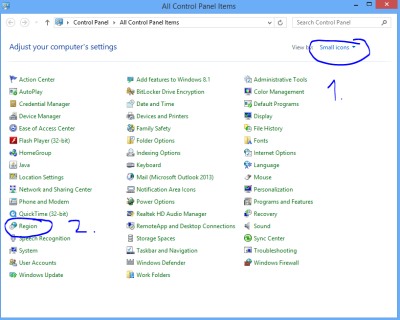 In the Region Settings open the [Additonal Settings] 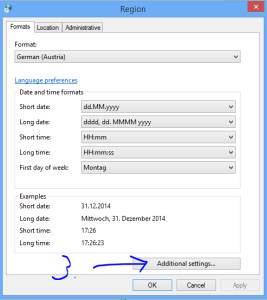 Change the "Decimal symbol" to . instead of , 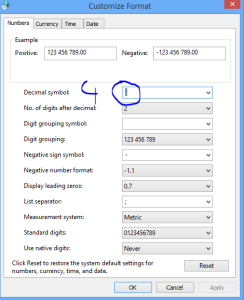 To the developer: You should be able to fix it by supplying the default US Locale explicitly in the constructor for your Number Format (or whatever that is called in .Net, I am doing mostly Java these days) or use that instead of a simple ToString. And thanks for the great tool! Very helpful and works a charm, after figuring this out. To the developer: You should be able to fix it by supplying the default US Locale explicitly in the constructor for your Number Format (or whatever that is called in .Net, I am doing mostly Java these days) or use that instead of a simple ToString. And thanks for the great tool! Very helpful and works a charm, after figuring this out.
Happy new year and kind regards
Fabian
|
|
|
|
|
aviator55
|
|
|
Group: Forum Members
Posts: 2,
Visits: 21
|
fabian (12/31/2014)
I also had it hang at Waiting for Location Data. In fact Skydemon had crashed already. To everybody having problems with this, after spending some time diagnosing the problem and thinking about it I could troubleshoot mine, hope it also helps you! My guess is you are from a country where the decimal separator is a coma (,) and not a dot (.) as in 10 Euros, 50 cents is 10,50. This wrong decimal separator is also used when the coordinates are sent to the iPad which causes SkyDemon to crash. (It seems). So how do you fix it:
You can change this setting in windows for this open the Control Panel (Systemsteuerung in Deutsch): Open it and change the view to small icons (1) then open the Region settings (2). Look for the icon and not the text if your Windows Version is localized to a different language. 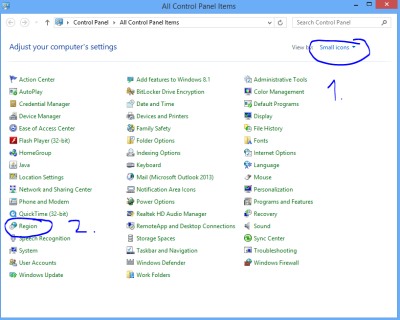 In the Region Settings open the [Additonal Settings] 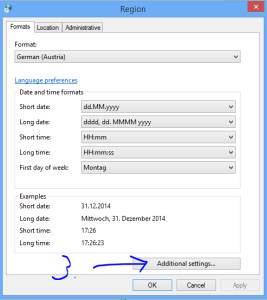 Change the "Decimal symbol" to . instead of , 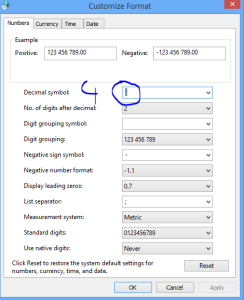 To the developer: You should be able to fix it by supplying the default US Locale explicitly in the constructor for your Number Format (or whatever that is called in .Net, I am doing mostly Java these days) or use that instead of a simple ToString. And thanks for the great tool! Very helpful and works a charm, after figuring this out. To the developer: You should be able to fix it by supplying the default US Locale explicitly in the constructor for your Number Format (or whatever that is called in .Net, I am doing mostly Java these days) or use that instead of a simple ToString. And thanks for the great tool! Very helpful and works a charm, after figuring this out.
Happy new year and kind regards
Fabian
|
|
|
|
|
aviator55
|
|
|
Group: Forum Members
Posts: 2,
Visits: 21
|
I had exactly the described problem and could solve it with the hint of fabian :-))
I would be delighted if the author could bring in a further setting in FSX2Skydemon in which the user can choose the decimal point / decimal komma setting in order to arrange the GPS Data to be sent in the region's needed setting.
If i set the region setting manually correctly - the program runs very well !!
Kind regards
Wolfram (Aviator 55)
|
|
|
|
|
JohanSvanberg
|
|
|
Group: Forum Members
Posts: 5,
Visits: 10
|
Excellent stuff, worked perfect with P3D! :-)
Thanks!
/Johan
|
|
|
|
|
col-lucy
|
|
|
Group: Forum Members
Posts: 18,
Visits: 166
|
Hi everybody, Sorry, I've been off the radar for a while. I had no idea people were using Fsx2Skydemon! I have posted a new version to my OneDrive at https://onedrive.live.com/redir?resid=62A857FB93775AA!30579&authkey=!AHrS2FtIdbDIlZw&ithint=file%2czipThis version corrects the problem that European users have been experiencing with European number formats, and does away with the need to change your computer's regional settings to get it to work. I have also updated the documentation to try to help users that have had trouble connecting to Skydemon Thanks to Wolfram & Johan for their feedback. All the best Colin
|
|
|
|
|
Bumelbee
|
|
|
Group: Forum Members
Posts: 23,
Visits: 201
|
Hi,
I used to be able to connect my Skydemon with Fsx2Skydemon and my Ipad to Prepar3d. At first it did not work, but after changing the , to . it worked just fine. I also tried the new version of FSX2SKY and even FSXFlight....
For a reason I don´t know, my Ipad does not connect anymore and wont show the position. I spend at least 20 houers trying to fix it, but it dosen´t work. Because I can see that FSX2Skydemon is sending data on the File-Transfer-Monitor, I think there is a problem with the Ipad or Skydemon.
Is there a program that shows the incoming signal in textform, so I could check if the Ipad is receving data and maybe Skydemon can´t read it? Some kind of a log? One last option would be to resign from skydemon on the Ipad an sign inn again... I didn´t try by now.
Prepar3d is just perfect to pratice Skydemon, it´s a pity that I cant fix it...
Happy Landings
Bumelbee
|
|
|
|
|
col-lucy
|
|
|
Group: Forum Members
Posts: 18,
Visits: 166
|
I didn't think that you needed to change the region on your PC to send data to your iPad any more with version 1.2.1. What country are you living in? I understand that the latest version works ok with European & UK number formats.
If the iPad is not receiving data, its a fair bet that it is the IP address setup. Sorry, I can't help you there any more than I have put in the help document. Everybody's network is different. Bear in mind that the IP address of your iPad could change without warning, so its always worth checking it again.
Colin
|
|
|
|