|
jokoenig
|
|
|
Group: Forum Members
Posts: 29,
Visits: 33
|
Hi, When reading the log, skydemon sometimes calculated the flight and or log times inaccurately. Attached you see a picture where this happened for the log time, it can happen for the flight time also. 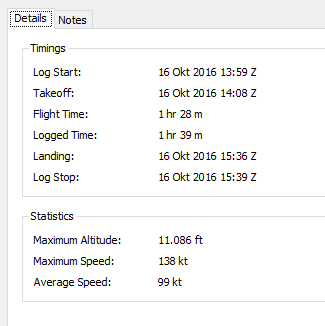 You see that the time from log start to log stop should be 1:40, however it says 1:39. I assume, this is because the log started e.g. at 13:59:59 Z and stopped at 15:39:01 Z. So technically, the program calcuted the times correctly. However, nobody works like that. When I write the log start/stop times (which equal block times in my case) into my personal flight book, I need to know the minutes in between. So, please make the software to work precisely on the minute, not on the second. Regards, Johnny
|
|
|
|
|
JanR
|
|
|
Group: Forum Members
Posts: 40,
Visits: 2.3K
|
Hi, I can confirm the behaviour on latest PC and Android Version. Timestamps are equal, but calculated time is different for Flight and Logged Time: 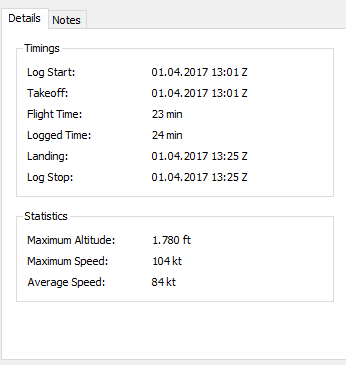 Best Regards Jan
|
|
|
|
|
Tim Dawson
|
|
|
Group: Forum Members
Posts: 8.2K,
Visits: 9.7K
|
The flight time given will be your flight time rounded to the nearest minute. We're quite happy with that.
|
|
|
|
|
T67M
|
|
|
Group: Forum Members
Posts: 206,
Visits: 3.2K
|
+xThe flight time given will be your flight time rounded to the nearest minute. We're quite happy with that. Many people log to the nearest five minutes (obviously both start and end times go in the same direction!)
|
|
|
|
|
nkt2000
|
|
|
Group: Forum Members
Posts: 23,
Visits: 128
|
In the group of which I am a member, we bill per 5 minutes but I log off blocks to on blocks in my log book. I always calculate that myself from my kneeboard note pad. I don't rely on Skydemon to keep my log for me. But that's just me - 
|
|
|
|
|
jokoenig
|
|
|
Group: Forum Members
Posts: 29,
Visits: 33
|
+xThe flight time given will be your flight time rounded to the nearest minute. We're quite happy with that. Well, I dont see the point of that. Log Start/Stop equals block time for me, so I use these times in my logbook. So, I would like to see the time correctly calculated by SkyDemon.
No matter if I start 10:00:01 or 10:00:59, the Log Overview will state it as 10:00
No matter if I stop 10:29:01 or 10:29:59, the Log Overview will state it as 10:29
So, in my eyes the only correct behaviour should be that this is calculated as 29 minutes, not 28 and not 30. Because thats what I will write in my personal and the aircrafts logbook.
Please change this.
Johnny
P.S.: I know that my people round to the nearest five. However, I don't. I use minutes, and it kind of annoys me that my log overview states out minutes which are obviously not correct.
|
|
|
|
|
Tim Dawson
|
|
|
Group: Forum Members
Posts: 8.2K,
Visits: 9.7K
|
There is no calculation error. We simply display items to the nearest minute, or round them as necessary.
If you require sub-minute precision of output, you may wish to use a different product.
|
|
|
|
|
JanR
|
|
|
Group: Forum Members
Posts: 40,
Visits: 2.3K
|
I think it is not about sub-minute precision and I agree it is not a caluclation error, but its definitely irritating if you don't know the logic behind.
If I see two times eg. 10:00 and 10:30, I would assume the duration is 30 minutes. However, based on your calculation logic and rounding it could be 29, 30 or 31 minutes depending on the seconds of the start and stop times. I assume your not rounding the start/stop and T/O and landing times but only the duration.
It might be helpful to show also the seconds in the time stamp, or alternatively round the start/stop and T/O Landing times also to the nearest minute as you do with the duration.
Thanks & Regards
Jan
|
|
|
|
|
JanR
|
|
|
Group: Forum Members
Posts: 40,
Visits: 2.3K
|
I think it is not about sub-minute precision and I agree it is not a caluclation error, but its definitely irritating if you don't know the logic behind.
If I see two times eg. 10:00 and 10:30, I would assume the duration is 30 minutes. However, based on your calculation logic and rounding it could be 29, 30 or 31 minutes depending on the seconds of the start and stop times. I assume your not rounding the start/stop and T/O and landing times but only the duration.
It might be helpful to show also the seconds in the time stamp, or alternatively round the start/stop and T/O Landing times also to the nearest minute as you do with the duration.
Thanks & Regards
Jan
|
|
|
|
|
jokoenig
|
|
|
Group: Forum Members
Posts: 29,
Visits: 33
|
+xThere is no calculation error. We simply display items to the nearest minute, or round them as necessary. If you require sub-minute precision of output, you may wish to use a different product. 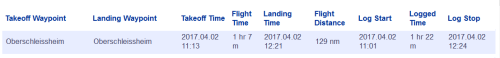 Seriously? I see even two errors! Tim, it's funny to see how often you advise me to use a different product. Basically for every bug report I post. Is that your way of saying "Stop arguing about it, we won't change it anyway"? :-) Please, don't get me wrong, in my eyes SkyDemon is 98% perfect. That's why I use it regularly. And thats why I take the time to write here and point out the other 2% which are missing in my eyes. In the log overview, you state all times with the seconds cut off. So, why not using these cutted times also for the calculation of the logged time? All I ask you in this case is to change one line of code. Right now, you do the following for calculating the logged time: RoundToMinute(TimeDiff($TimeStart, $TimeEnd));I ask you to change it to this: TimeDiff(CutOffSeconds($TimeStart), CutOffSeconds($TimeEnd));That's it. However, this will allow me (and others) to take the log overview at the end of the day and to write the times and durations into my personal and the aircrafts log book without having to recalculate all the durations. That would be a great help! Please reconsider changing it. I, and probably also others like JanR, really would appreciate that. Thanks, Johnny
|
|
|
|