|
Mike McPherson
|
|
|
Group: Forum Members
Posts: 47,
Visits: 141
|
been a fervent SD user for a couple of years
runs perfectly on iPad using internal GPS
finally got around to integrating PilotAware for trip to Project propeller yesterday
traffic reported fine during positioning flight to Conington
but as I got closer to Gloucester, SD kept crashing
sometimes after 30 seconds; sometimes after a few minutes
chatting with a colleague on the ground, it was suggested that too many contacts generate more messages than SD can handle
he also thought a fix might be in the pipeline to simply discard the extra data
any news?
anything I should be doing?
I have to say SD + PilotAware is just amazing!!!
_______________________________
Mike McP G-BHLX SD 3.8.1 iPad retina
|
|
|
|
|
Tim Dawson
|
|
|
Group: Forum Members
Posts: 8.2K,
Visits: 9.7K
|
I have no knowledge of any traffic device generating more data than SkyDemon can handle.
|
|
|
|
|
Mike McPherson
|
|
|
Group: Forum Members
Posts: 47,
Visits: 141
|
+xI have no knowledge of any traffic device generating more data than SkyDemon can handle. decided to test some more sat at home only 3 or 4 contacts the text box "working offline" keeps popping up and then it crashed how can I get diagnostics/log to see what's going wrong? cheers
Mike McP G-BHLX SD 3.8.1 iPad retina
|
|
|
|
|
Mike McPherson
|
|
|
Group: Forum Members
Posts: 47,
Visits: 141
|
update switched to "always offline" mode seems to be more stable coincidence? perhaps losing the link, trying to download chart updates then getting the link back? dunno just guessing 
_______________________________
Mike McP G-BHLX SD 3.8.1 iPad retina
|
|
|
|
|
Sky Painter
|
|
|
Group: Forum Members
Posts: 627,
Visits: 15K
|
+xupdate switched to "always offline" mode seems to be more stable coincidence? perhaps losing the link, trying to download chart updates then getting the link back? dunno just guessing  Sounds plausible to me. Whilst in the air, your device will be using a huge amount of resources and power looking for a WiFi connection, to the detriment of running apps. Edit ...which is why I always turn off WiFi when going flying!
Mike _________________________________________ Samsung Galaxy Tab A8 – Android 11.0 & SD 4.2.2 Huawei P30 – Android 11.0 & SD 4.2.2
PC – Windows 10 (Home Ed) Version 22H2, Build 19045.6575, SD 4.2.2
|
|
|
|
|
Mike McPherson
|
|
|
Group: Forum Members
Posts: 47,
Visits: 141
|
+x+xupdate switched to "always offline" mode seems to be more stable coincidence? perhaps losing the link, trying to download chart updates then getting the link back? dunno just guessing  Sounds plausible to me. Whilst in the air, your device will be using a huge amount of resources and power looking for a WiFi connection, to the detriment of running apps. Edit ...which is why I always turn off WiFi when going flying! but how do you connect to PilotAware with wifi off?
Mike McP G-BHLX SD 3.8.1 iPad retina
|
|
|
|
|
Sky Painter
|
|
|
Group: Forum Members
Posts: 627,
Visits: 15K
|
+x+x+xupdate switched to "always offline" mode seems to be more stable coincidence? perhaps losing the link, trying to download chart updates then getting the link back? dunno just guessing  Sounds plausible to me. Whilst in the air, your device will be using a huge amount of resources and power looking for a WiFi connection, to the detriment of running apps. Edit ...which is why I always turn off WiFi when going flying! but how do you connect to PilotAware with wifi off? Ah well! I don't have Pilot Aware, but in your case, the only option would seem to be to go into Offline Mode, as you have discovered. The odd thing is, if your device has established a WiFi connection with Pilot Aware, it shouldn't be looking for another connection. The only thing that I can think of is that the WiFi connection between your device and Pilot Aware is a bit flaky for some reason, which is causing your device to 'hunt' for a better connection. This is pure speculation on my part, since I am not an expert in such matters.
Mike _________________________________________ Samsung Galaxy Tab A8 – Android 11.0 & SD 4.2.2 Huawei P30 – Android 11.0 & SD 4.2.2
PC – Windows 10 (Home Ed) Version 22H2, Build 19045.6575, SD 4.2.2
|
|
|
|
|
Tim Dawson
|
|
|
Group: Forum Members
Posts: 8.2K,
Visits: 9.7K
|
I'm afraid I have no idea what this means:
the text box "working offline" keeps popping up
We will need screenshots and accurate descriptions of exactly what you're doing and seeing, if we are to help out. Certainly SkyDemon should never crash.
If you have changed SkyDemon's default settings such that it's trying to get live data when you're flying, you may wish to undo that change if you don't actually have an internet connection when you're flying.
|
|
|
|
|
Mike McPherson
|
|
|
Group: Forum Members
Posts: 47,
Visits: 141
|
+xI'm afraid I have no idea what this means: the text box "working offline" keeps popping up We will need screenshots and accurate descriptions of exactly what you're doing and seeing, if we are to help out. Certainly SkyDemon should never crash. If you have changed SkyDemon's default settings such that it's trying to get live data when you're flying, you may wish to undo that change if you don't actually have an internet connection when you're flying. sorry bout that better diagnostics this time iPad Retina; same symptoms on iPhone 6 v10.2.1) SkyDemon v3.8.2 PilotAware v20170223 case A) selected zoom level 500k "Settings"::"Connectivity Options"::"Live Data when Planning" connected iPad WiFi to PilotAware created random route selected "Go Flying" selected "Use FLARM" all seems to work then box pops up 2017/06/27 16:22:23 (following text in red)There was an error while trying to communicate with the SkyDemon server. (more text) repeats every minute, even when dismissed (touch anywhere on the chart) selected "Stop Navigating checked "Settings"::"Connectivity Options"::"Live Data when Planning" still ticked case B) selected zoom level 500k "Settings"::"Connectivity Options"::"Live Data when Planning" connected iPad WiFi to PilotAware created random route touched "Go Flying" selected "Use Location Services" all seems to work then box pops up 2017/06/27 16:26:54 (following text in red)There was an error while trying to communicate with the SkyDemon server. (more text) repeats every minute, even when dismissed (touch anywhere on the chart) selected "Stop Navigating checked "Settings"::"Connectivity Options"::"Live Data when Planning" still ticked case C) selected zoom level 500k "Settings"::"Connectivity Options"::"Offline Mode" connected iPad WiFi to PilotAware created random route touched "Go Flying" selected "Use Location Services" all seems to work no text box case D) selected zoom level 500k "Settings"::"Connectivity Options"::"Offline Mode" connected iPad WiFi to PilotAware created random route touched "Go Flying" selected "Use FLARM" all seems to work no text box
Mike McP G-BHLX SD 3.8.1 iPad retina
|
|
|
|
|
Mike McPherson
|
|
|
Group: Forum Members
Posts: 47,
Visits: 141
|
Screen shot of "text box" 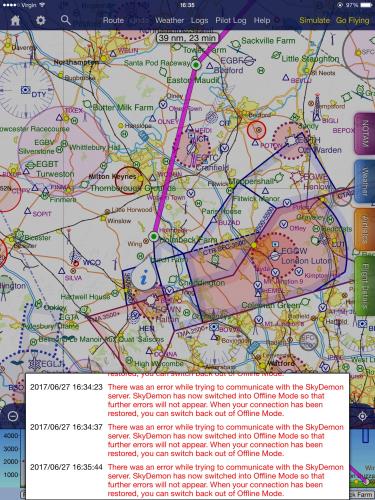 _______________________________
_______________________________
Mike McP G-BHLX SD 3.8.1 iPad retina
|
|
|
|