|
BS
|
|
|
Group: Forum Members
Posts: 32,
Visits: 285
|
Beta 4.1.0.413, iPad
Set up a checklist using the new option in the aircraft edit page. Then synced to the cloud but its not appearing on my PC (mac) or my iPhone (same beta version). Then deleted an aircraft on my phone and tried sync again and that aircraft is not being restored from the cloud.
Almost seems the cloud sync is not working any more for aircraft.
|
|
|
|
|
BS
|
|
|
Group: Forum Members
Posts: 32,
Visits: 285
|
+xBeta 4.1.0.413, iPad
Set up a checklist using the new option in the aircraft edit page. Then synced to the cloud but its not appearing on my PC (mac) or my iPhone (same beta version). Then deleted an aircraft on my phone and tried sync again and that aircraft is not being restored from the cloud.
Almost seems the cloud sync is not working any more for aircraft. Further to above, just found that checklist don't survive an application restart so will wait till they become permanent before spending a lot of time adding a checklist to then find it's all disappeared!
|
|
|
|
|
BS
|
|
|
Group: Forum Members
Posts: 32,
Visits: 285
|
+x+xBeta 4.1.0.413, iPad
Set up a checklist using the new option in the aircraft edit page. Then synced to the cloud but its not appearing on my PC (mac) or my iPhone (same beta version). Then deleted an aircraft on my phone and tried sync again and that aircraft is not being restored from the cloud.
Almost seems the cloud sync is not working any more for aircraft. Further to above, just found that checklist don't survive an application restart so will wait till they become permanent before spending a lot of time adding a checklist to then find it's all disappeared! Further to above, emailed a completed checklist from my Mac and imported into iPad and the checklist does not appear to be included in the import.
|
|
|
|
|
Tim Dawson
|
|
|
Group: Forum Members
Posts: 8.2K,
Visits: 9.7K
|
There seems to be more than one thing happening here. The latest beta does include checklists when you save an aircraft profile. You can prove that by simply closing down SkyDemon, then reopening it on your iPad/iPhone, and the checklists should have survived.
Syncing is different. You tried syncing with your PC; the latest PC version knows nothing about checklists so it's natural that they'd disappear once they got to the PC.
If you delete an aircraft then sync, the design is that delete will be propagated everywhere - to all your devices - it won't just come back from the cloud. That's not what syncing does.
Your Mac presumably doesn't have the beta on, so doesn't know anything about checklists. Please confirm?
|
|
|
|
|
BS
|
|
|
Group: Forum Members
Posts: 32,
Visits: 285
|
+xThere seems to be more than one thing happening here. The latest beta does include checklists when you save an aircraft profile. You can prove that by simply closing down SkyDemon, then reopening it on your iPad/iPhone, and the checklists should have survived.
Syncing is different. You tried syncing with your PC; the latest PC version knows nothing about checklists so it's natural that they'd disappear once they got to the PC.
If you delete an aircraft then sync, the design is that delete will be propagated everywhere - to all your devices - it won't just come back from the cloud. That's not what syncing does.
Your Mac presumably doesn't have the beta on, so doesn't know anything about checklists. Please confirm? Ok, had a modified checklist set up on my iPad as shown: 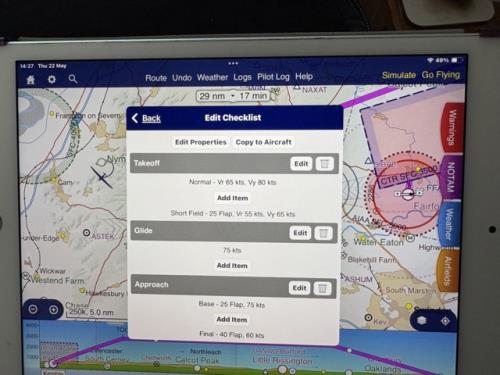
Then closed SD down and restarted and get this:
So some bits are retained but not all...
|
|
|
|
|
BS
|
|
|
Group: Forum Members
Posts: 32,
Visits: 285
|
+xThere seems to be more than one thing happening here. The latest beta does include checklists when you save an aircraft profile. You can prove that by simply closing down SkyDemon, then reopening it on your iPad/iPhone, and the checklists should have survived.
Syncing is different. You tried syncing with your PC; the latest PC version knows nothing about checklists so it's natural that they'd disappear once they got to the PC.
If you delete an aircraft then sync, the design is that delete will be propagated everywhere - to all your devices - it won't just come back from the cloud. That's not what syncing does.
Your Mac presumably doesn't have the beta on, so doesn't know anything about checklists. Please confirm? So reinstated my fuller checklist (after it got cut, see above) on iPad, and then sync to cloud but checklist have not appearing on my iPhone (also running 4.1.0.413).
|
|
|
|
|
BS
|
|
|
Group: Forum Members
Posts: 32,
Visits: 285
|
+xThere seems to be more than one thing happening here. The latest beta does include checklists when you save an aircraft profile. You can prove that by simply closing down SkyDemon, then reopening it on your iPad/iPhone, and the checklists should have survived.
Syncing is different. You tried syncing with your PC; the latest PC version knows nothing about checklists so it's natural that they'd disappear once they got to the PC.
If you delete an aircraft then sync, the design is that delete will be propagated everywhere - to all your devices - it won't just come back from the cloud. That's not what syncing does.
Your Mac presumably doesn't have the beta on, so doesn't know anything about checklists. Please confirm? My Mac (Mac mini) does indeed seem to have the beta and "knows" about checklists.. 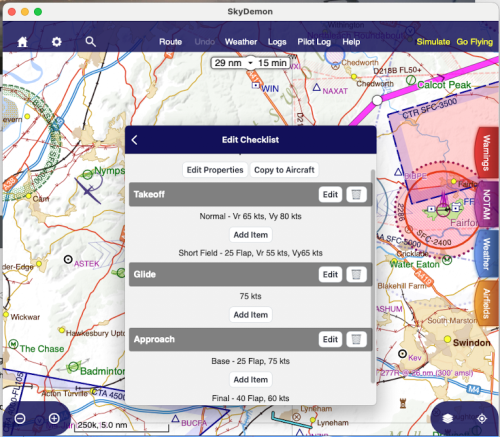 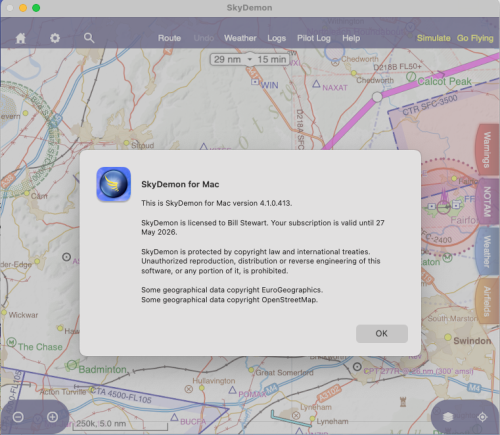
|
|
|
|
|
BS
|
|
|
Group: Forum Members
Posts: 32,
Visits: 285
|
+xThere seems to be more than one thing happening here. The latest beta does include checklists when you save an aircraft profile. You can prove that by simply closing down SkyDemon, then reopening it on your iPad/iPhone, and the checklists should have survived.
Syncing is different. You tried syncing with your PC; the latest PC version knows nothing about checklists so it's natural that they'd disappear once they got to the PC.
If you delete an aircraft then sync, the design is that delete will be propagated everywhere - to all your devices - it won't just come back from the cloud. That's not what syncing does.
Your Mac presumably doesn't have the beta on, so doesn't know anything about checklists. Please confirm? So final test, had full set of my modified check list on Mac (running the beta) and did a "sync to cloud" but the full set do not appear on my iPhone or iPad.
|
|
|
|
|
BS
|
|
|
Group: Forum Members
Posts: 32,
Visits: 285
|
+xThere seems to be more than one thing happening here. The latest beta does include checklists when you save an aircraft profile. You can prove that by simply closing down SkyDemon, then reopening it on your iPad/iPhone, and the checklists should have survived.
Syncing is different. You tried syncing with your PC; the latest PC version knows nothing about checklists so it's natural that they'd disappear once they got to the PC.
If you delete an aircraft then sync, the design is that delete will be propagated everywhere - to all your devices - it won't just come back from the cloud. That's not what syncing does.
Your Mac presumably doesn't have the beta on, so doesn't know anything about checklists. Please confirm? So emailed my aircraft file from Mac to myself and examined file and can see the full set of checklists I put in. Imported these into my iPad and only the first section is imported, not the full set...
After a bit of testing by emailing out and then importing back into the same SD on my Mac, it seems the import function is not working, as only the first section is loaded into the checklist area. Importing same file into iPad also only imports first section.
|
|
|
|
|
Tim Dawson
|
|
|
Group: Forum Members
Posts: 8.2K,
Visits: 9.7K
|
I gather you've been in touch with my colleague about this. It seems the bug you've discovered is happening only with checklists that have empty sections in them. We'll get it fixed, hopefully today, and put out a new beta. Thanks for giving us the feedback as obviously our internal testing had not picked it up.
If you add items to your sections - which obviously you'll do anyway as it's the items that get checked off when you use the checklists - then you should find that it works fine.
|
|
|
|