|
daerden
|
|
|
Group: Forum Members
Posts: 14,
Visits: 30
|
The Trajectory Display can be set to 'Time ahead 2-5-10 minutes' and 'Distance ahead 2-5-10nm', which is great: I love to inform ATC that I am '5 minutes west of VOR'.
However, the depiction of the markers for both settings is exactly the same, which may lead to confusion or (dangerous?) errors.
I would prefer a 'min.' or 'nm' next to the trajectory axis, so that I can see which setting is active. Optionally, the numbers 2-5-10 could equally be added next to their marker?
|
|
|
|
|
ckurz7000
|
|
|
Group: Forum Members
Posts: 538,
Visits: 2.2K
|
+xThe Trajectory Display can be set to 'Time ahead 2-5-10 minutes' and 'Distance ahead 2-5-10nm', which is great: I love to inform ATC that I am '5 minutes west of VOR'. However, the depiction of the markers for both settings is exactly the same, which may lead to confusion or (dangerous?) errors. I would prefer a 'min.' or 'nm' next to the trajectory axis, so that I can see which setting is active. Optionally, the numbers 2-5-10 could equally be added next to their marker? Not a bad idea. I, myself, had to go look in the setup which one I had set. I keep forgetting.... Now we only have to come up with a clever way to make this distinction. -- Chris.
|
|
|
|
|
Tony N
|
|
|
Group: Forum Members
Posts: 368,
Visits: 2.6K
|
Same with me! I couldn't remember what I had selected.
Tony
|
|
|
|
|
Tim Dawson
|
|
|
Group: Forum Members
Posts: 8.2K,
Visits: 9.7K
|
Surely you have a preference and you set it once? Under what circumstances do you need to frequently change this setting?
|
|
|
|
|
Martin Bech
|
|
|
Group: Forum Members
Posts: 152,
Visits: 352
|
+xSame with me! I couldn't remember what I had selected. Tony Great idea, specially with the numbers aside or in the line gives no confusion.
|
|
|
|
|
daerden
|
|
|
Group: Forum Members
Posts: 14,
Visits: 30
|
+xSurely you have a preference and you set it once? Under what circumstances do you need to frequently change this setting? When approaching my destination, I like to know how far away I am (this allows me to better plan my descent: 'I am 5nm out, so better start my decent'). I'm committed to landing anyway, so ETA is less of an issue. Also, speed may vary considerably when on landing-approach, so the time-ahead markers will contract and expand at such a rate that they become useless. When navigating (and communicating with ATC), I feel that projected-time-to-waypoint is more useful than distance-to-waypoint (information that is available anyway in the log). Navigating is usually done at near constant speed, so the time projection is pretty solid. Regardless of personal preference, the UI should remove all doubt about which information is shown, no?
|
|
|
|
|
Tim Dawson
|
|
|
Group: Forum Members
Posts: 8.2K,
Visits: 9.7K
|
Yes, but a UI that removes all doubt from every little thing is an unusable UI.
Have you considered using the Virtual Radar instrument at the bottom of the screen to give you both distance and time to targets ahead of you? It should be easy to read both off it, as you've got the time-based trajectory line and a quick tap anywhere on it gives you both the distance and time to that point.
|
|
|
|
|
daerden
|
|
|
Group: Forum Members
Posts: 14,
Visits: 30
|
+xYes, but a UI that removes all doubt from every little thing is an unusable UI. Have you considered using the Virtual Radar instrument at the bottom of the screen to give you both distance and time to targets ahead of you? It should be easy to read both off it, as you've got the time-based trajectory line and a quick tap anywhere on it gives you both the distance and time to that point. That is indeed a good tip, but I would consider it a work-around (as it requires my touch/input). What is so great about the trajectory line is that it allows anticipating an event better: you just see the 5min marker slowly approaching and when it's there - at that very moment - you react (contact ATC). I frequently switch settings - even in-flight -, hence my need for easy depiction of the setting. But I would accept that I'd be considered an outlier: other pilots might just set it once and leave it be.
|
|
|
|
|
pgroell
|
|
|
Group: Forum Members
Posts: 99,
Visits: 17K
|
One idea to have a visual hint and not clutter the screen to much would be to keep the symbol as it now, it looks like three "T" stacked up. T being for time. And only replace the small bars with something rounded like the letter D for distance. Sorry, my computer painting skills are not that good. 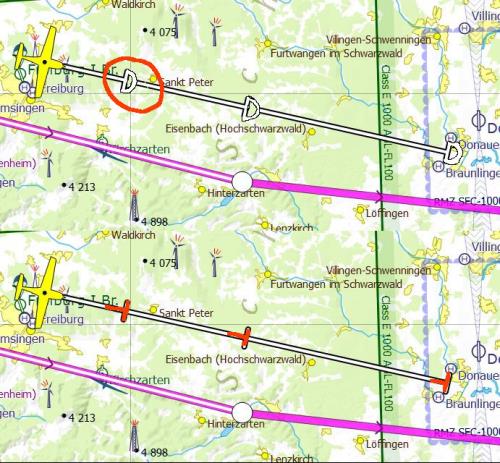
|
|
|
|
|
Mike@EDTG
|
|
|
Group: Forum Members
Posts: 164,
Visits: 757
|
I set it once, but that´s maybe only me. What do you think about a little icon depicting a 'watch' or a 'ruler' next to origin of the trajectory display for the people which are in doubt. -mike
|
|
|
|