|
InstantASP
|
|
|
Group: Administrators
Posts: 13,
Visits: 447
|
+x+xI tend to browse by clicking on the forums with unread articles, and then finding the ones I haven't read. However, currently there doesn't seem to be a way to go the first unread post in a thread from the thread list for a particular forum. Is this planned? Andy To answer my own question, if you hover over the thread title, there is a 'first unread post' button. Not exactly intuitive. How about clicking on the envelope to the left of the thread title (that shows there are new posts) to take you to the first unread post? Andy Thank you both so much. I wanted acknowledge we are looking into these issues. We've updated our own demo site today to resolve several other issues reported by users helping test. Once we've identified / resolved the read tracking issues reported by Mike and Tony and addressed the suggestion from Andy we'll update the SkyDemon private sandbox site and confirm here to seek further feedback. Andy I think the envelope suggestion is a great idea. I'll ensure we add a more intuitive way to jump the first unread post. I'd be interested to learn how you feel this should work. For example... 1. Should we always display the icon? If you've already read the topic clicking the envelope icon would take you to the first unread post. If you've never read the topic clicking the envelope would take you to the very last post? 2. Or would you prefer to only show the envelope icon for topics you've already read that have new replies allowing you to jump to the newest reply since you last read the topic? I prefer the second option as we already have links within the last post column that allow you to jump to the last post. The second option would also allow you to easily identify topics you've already read that have new replies since you last read the topic. Would you have a preference or any other opinions? Tony I'll look at why the unread tab is not showing results for you and will respond here ASAP. This may be the same permission settings that affected Mike's account. I'm still awaiting a response from Mike to learn more on the issues he reported as I can't reproduce even whilst logged in with Mike's account as shown in my screen grabs earlier in this topic. I'll respond further here very soon once we have an update to share. Thank you Tony and Andy for taking the time to help us improve InstantForum - I sincerely appreicate your time helping us test and will ensure this is not wasted. Kindest Regatds, Ryan
|
|
|
|
|
InstantASP
|
|
|
Group: Administrators
Posts: 13,
Visits: 447
|
+xJust tested the private sandbox version and clicking on "Unread" isn't bringing up new posts for me. Tony Hi Tony, Thank you again for your feedback. Unfortunitly I'm still not able to reproduce the issues reported around the "Unread" tab as reported by yourself and Mike earlier in this topic. As I did with Mike I reset your password Tony and logged in with your account to see if we could reproduce the behaviour you describe. You can see in the screen grab below once I logged in with your account I saw several pages of results under the Unread tab on the homepage... 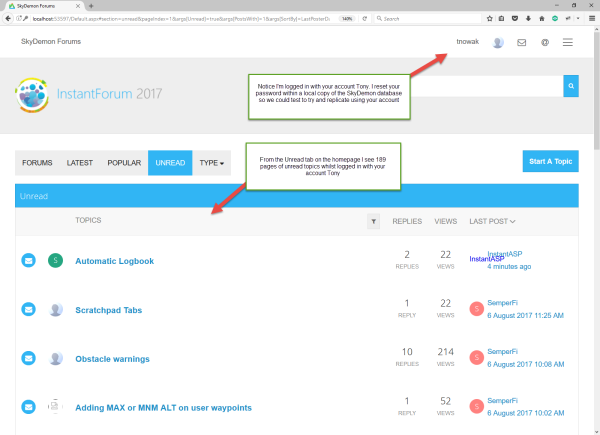 Tony can you add a screen grab showing what you see when you click the Unread tab. I've been through this code several times now to try and isolate any issues but so far with no success. Any further information or just a screen grab showing what you see would be very helpful. Many thanks, Ryan
|
|
|
|
|
InstantASP
|
|
|
Group: Administrators
Posts: 13,
Visits: 447
|
Hi Andy, We've made progress with your jump to first unread post suggestion - we've opted to use a chevron icon as opposed to the envelope you suggested. Please see screen grab below. I welcome any further feedback. Hopefully we've made this very easy now placing the button right alongside the title. This also allows forum admins to disable the tooltip shown when you hover over topic titles if they find this annoying whilst still offering a jump to first unread post option. 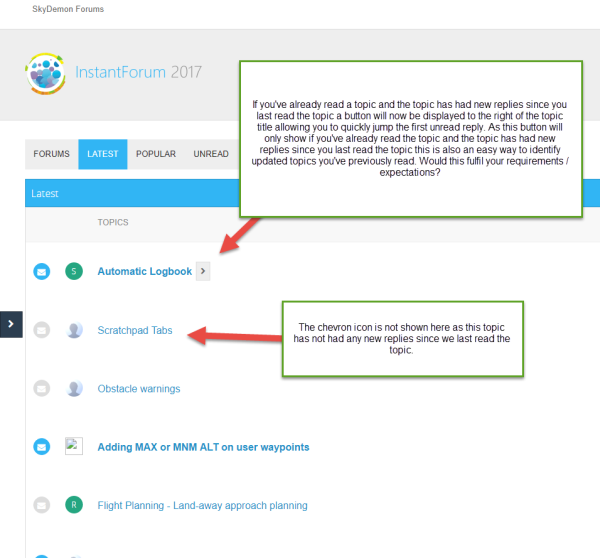 As you would expect although we've already read the "Automatic Logbook" topic if this topic has had new replies since we last read the topic this topic will appear under the Unread tab as shown below... 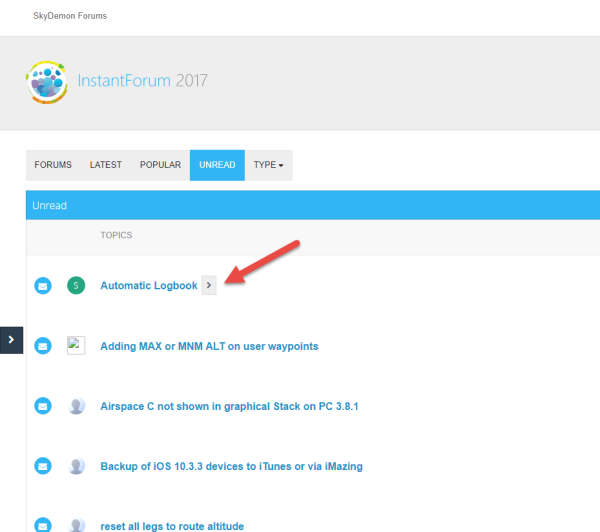 I look forward to your comments with regards to the first screen grab and jump to first unread post button,. Thanks again for your time helping us improve InstantForum Andy.
|
|
|
|
|
Tony N
|
|
|
Group: Forum Members
Posts: 368,
Visits: 2.6K
|
I did a test post on the new test website and uploaded a Word doc containing the results.
Not sure if the upload worked though.
I really need someone else to make a few test posts so I can properly check the Unread function.
Tony
|
|
|
|
|
Sky Painter
|
|
|
Group: Forum Members
Posts: 627,
Visits: 15K
|
Hi Ryan Apologies for the delay in getting back to you. I've been trying to work out how to take a screen shot on my laptop. Still haven't figured out how to do it!! However, I've carried out some more tests in the main forums here and in the private sandbox, whilst browsing anonymously and whilst logged on, and the results in summary are:- Read Tracking cookies appear to be working as expected under all circumstances on both platforms; The UNREAD button does NOT work, and returns "No results found" under every circumstance on both platforms.
Mike _________________________________________ Samsung Galaxy Tab A8 – Android 11.0 & SD 4.2.2 Huawei P30 – Android 11.0 & SD 4.2.2
PC – Windows 10 (Home Ed) Version 22H2, Build 19045.6575, SD 4.2.2
|
|
|
|
|
Tony N
|
|
|
Group: Forum Members
Posts: 368,
Visits: 2.6K
|
Sky Painter,
If your laptop is a Windows device then try using the snipping tool.
Tony
|
|
|
|
|
Sky Painter
|
|
|
Group: Forum Members
Posts: 627,
Visits: 15K
|
+xSky Painter, If your laptop is a Windows device then try using the snipping tool. Tony Snipping tool??? I've searched in vain and can't find it!
Mike _________________________________________ Samsung Galaxy Tab A8 – Android 11.0 & SD 4.2.2 Huawei P30 – Android 11.0 & SD 4.2.2
PC – Windows 10 (Home Ed) Version 22H2, Build 19045.6575, SD 4.2.2
|
|
|
|
|
InstantASP
|
|
|
Group: Administrators
Posts: 13,
Visits: 447
|
You can use your Print Screen key. This may be hidden behind your function key (Fn) on a laptop due to the lack of keys.You may need to hold the Fn and Print Screen keys at the same time. Then bring up your start menu and type paint. Once paint opens you should be able to use CTRL+V to paste the screen grab within your clipboard captured through your Fn + Print Screen key. You can then save this using the Save As option within paint. This should work on Windows 7, 8.x and 10. The trickier part may be finding your function key. Thanks for the feedback above. Looking forward to any further comments.
|
|
|
|
|
Tony N
|
|
|
Group: Forum Members
Posts: 368,
Visits: 2.6K
|
Mike,
Are you still on XP? That may explain the lack of a snipping utility.
It is definitely available on Win 7 and Win 10.
Tony
|
|
|
|
|
Sky Painter
|
|
|
Group: Forum Members
Posts: 627,
Visits: 15K
|
+xMike, Are you still on XP? That may explain the lack of a snipping utility. It is definitely available on Win 7 and Win 10. Tony Hi Tony Yes, still on XP (but not for much longer I hope!). However, Ryan's guidance has helped. I can now take screenshots. Yeah!
Mike _________________________________________ Samsung Galaxy Tab A8 – Android 11.0 & SD 4.2.2 Huawei P30 – Android 11.0 & SD 4.2.2
PC – Windows 10 (Home Ed) Version 22H2, Build 19045.6575, SD 4.2.2
|
|
|
|