Hi Mike,
Thank you so much for your continued feedback. I appreicate your time.
So I decided to reset your password on the private sandbox site so I could login as your "Sky Painter" account to see if I could reproduce the issues you describe.
Unfortunitly Mike after resetting your password and logging in as your account on the sand box I didn't see any issues with the Unread topics tab or the bold titles. To demonstrate I've included some screen grabs below.
Bold TitlesHere you can see I'm looking at the latest topics whilst logged in with your account...
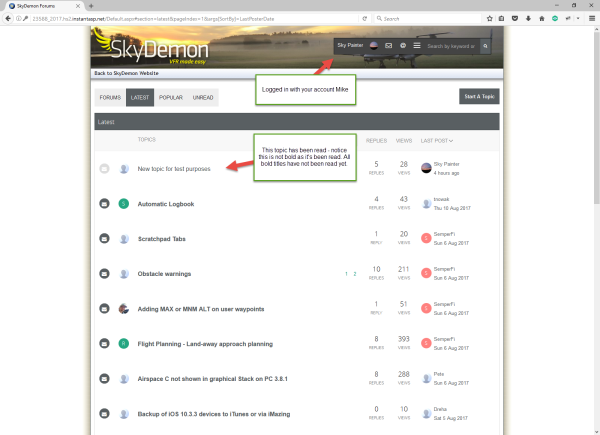
Notice the first topic is NOT bold and the icon is grayed out as we've read this topic after the last post date. All other topics have a bold title and green icon as we've never read these topics. I assume you don't see this behaviour under the "Latest" tab? Does everything just appears as bold for you? Could you possible enclose a screen grab.
Whilst logged in with your account read topics appeared to show correctly within forums also. You can see below we have 2 read topics within the SkyDemon Flight Planning forum...
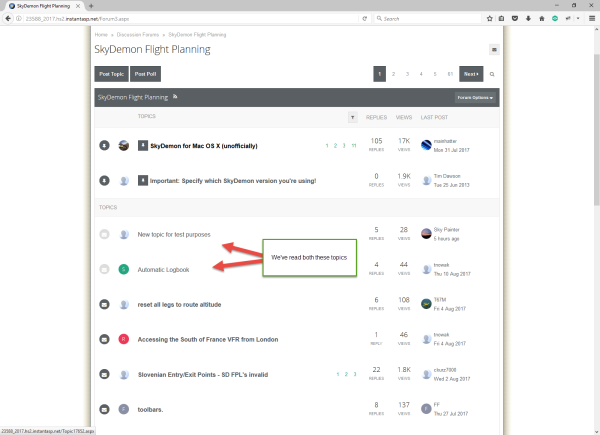
Unread Tab
Whilst logged in with your account under the "Unread" tab I see several pages of results as shown below...
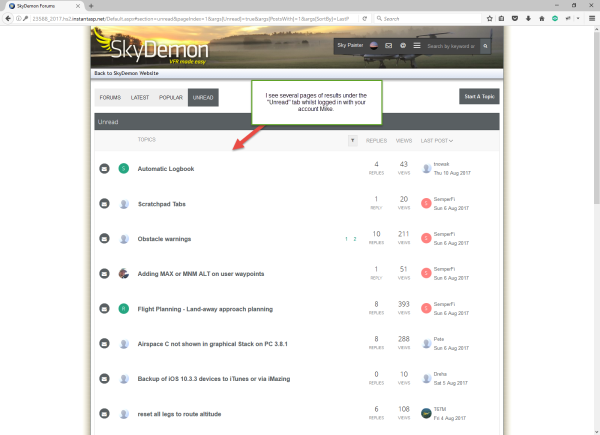
Testing this further I clicked the first topic within the unread list "Automatic Logbook" as shown below...
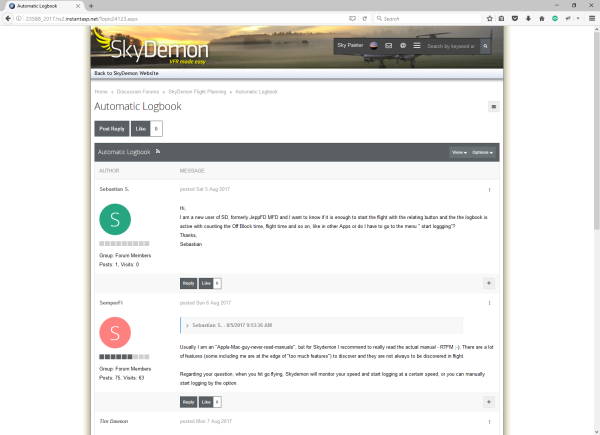
I then used the browser's back button to return to the "Unread" tab to ensure the "Automatic Logbook" topic no longer appears under our "Unread" topics. You can see below the "Automatic Logbook" topic was removed from the "Unread" tab after reading this topic and using the browser's back button to return to the "Unread" tab...
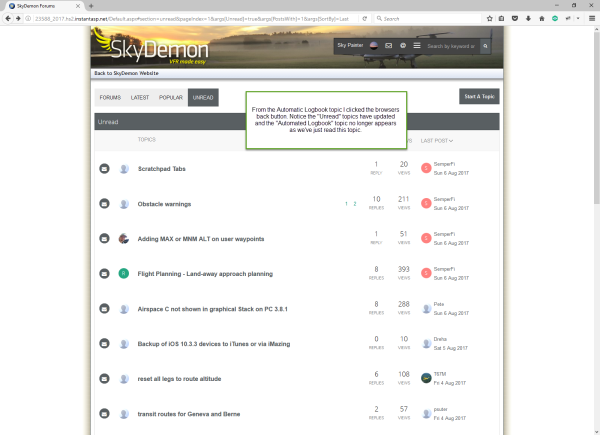
As you can see Mike even whilst logged in as your account I don't see any of the behaviour you describe. The unread tab appears to work as expected showing all unread topics and titles are bold only if we've not read the topic.
It would certainly help Mike if you could include some screen grabs showing the areas that are not working for you. These may or may not spark some ideas but at this point as i'm not able to reproduce I'll accept any additional information you can provide.
Please let me know if I'm not looking in the right areas Mike. Than kyou in advnace for any additional information.
Regards,
Ryan H