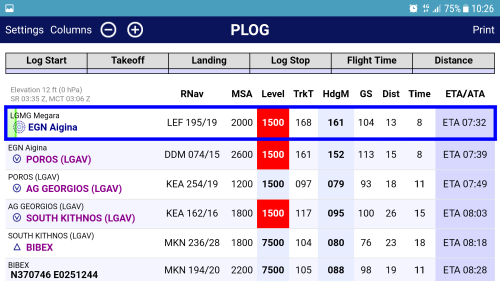I notice the same on my Galaxy S7 (Model SM-G930F, Android 7.0).
I suspect this has to do with Android's "Screen zoom" and "font size" settings (under the "Display" options) and Skydemon ignoring them when in landscape mode (?).
Attached are three screenshots: In the first, I have just started up SD and entered simulation mode. In the second, I have clicked on the top area of the screen to display the PLOG. Pressing "back" from the PLOG, results in the third screenshot, with the fonts enlarged.
This happens only in landscape mode. In fact, with the fonts already large as above, switching to portrait and then displaying the PLOG, will set the fonts back to normal upon hitting "back".
Another bit of info: Before the PLOG is displayed, the screen often "flashes" a few times (as if SD is quickly redrawing the screen a 2-3 times).
Hope this helps! BTW, Tim - and since this is my first post - thanks for a truly superb product!