|
rikur
|
|
|
Group: Forum Members
Posts: 132,
Visits: 632
|
Shifu (4/29/2016)
Is there a way to include support for PDF printout in the Wine installation, such as including Ghostprint?
I've done a bit of reading around this - in theory it should be possible, but looks quite problematic. It doesn't look like anything needs to change in the Wine wrapper - just need to find a suitable PDF printer to install on the Mac like CUPS-PDF .... so feel free to experiment and see if you get it working!
|
|
|
|
|
rikur
|
|
|
Group: Forum Members
Posts: 132,
Visits: 632
|
Shifu (4/30/2016)
I know that installing a dedicated PDF printer on Mac OS would do the job, but it feels awkward the OS already has quite sophisticated PDF support (as it is the internal representation anyways) and only Wine seem to be unable to access that? Is the reason Wine emulating Windows cannot access that? I don't know - I only use Wine, I didn't write it :-) .... remember, Wine is multi-platform itself not specific to Mac.
|
|
|
|
|
rikur
|
|
|
Group: Forum Members
Posts: 132,
Visits: 632
|
I've updated the Mac version to the latest 3.6.0.12, and updated the link to download in the first post in this thread: http://forums.skydemon.aero/Topic17652-1.aspx
|
|
|
|
|
rikur
|
|
|
Group: Forum Members
Posts: 132,
Visits: 632
|
Shifu (5/10/2016)
How do I make a right-click in the Wine version? Ctrl does not work as usual.You cannot use Ctrl click, as that already means something else in Windows. Workaround: Enable secondary click by tapping the trackpad with two fingers. Go to System Preferences > Keyboard & Mouse > Trackpad and enable 'Tap trackpad using two fingers for secondary click'. You can then do the right clicks by tapping the trackpad with two fingers.
|
|
|
|
|
guille
|
|
|
Group: Forum Members
Posts: 149,
Visits: 2.4K
|
When using the Mac adapted version, the view on Google Maps works fine, but anyway I get a message saying it does not work ... how to get rid of it -? It is not really a problem, as it works, but I don't understand why this happens ...
Guillermo
|
|
|
|
|
rikur
|
|
|
Group: Forum Members
Posts: 132,
Visits: 632
|
guille (5/20/2016)
When using the Mac adapted version, the view on Google Maps works fine, but anyway I get a message saying it does not work ... how to get rid of it -? It is not really a problem, as it works, but I don't understand why this happens ...
GuillermoI can't reproduce this issue. I have Google Earth installed - can I check do you also have Google Earth installed, or are you opening in web based Google Maps?
|
|
|
|
|
guille
|
|
|
Group: Forum Members
Posts: 149,
Visits: 2.4K
|
Sorry for late answer,
I have Google Earth installed, Google Maps opens correctly, but the message still appears as if it does not open ... The message says:
"The URL below could not be automatically opened. Check there is a default web browser registered on your system". But it opens. My default browser is Safari...
|
|
|
|
|
rikur
|
|
|
Group: Forum Members
Posts: 132,
Visits: 632
|
I'm a little bit stuck on this one. I'm fairly sure I've seen it in the past myself, but at the moment can't recreate it .... which makes solving it a bit of a challenge.
|
|
|
|
|
John
|
|
|
Group: Forum Members
Posts: 2,
Visits: 0
|
Hi, I'm a big Air Nav Pro user but have been trialling SD and the biggest issue for me is the lack of a planning app for the Mac, so I jumped at this. I installed and all seems good, it even updated the core program inside the wrapper, so really pleased there, however, running it on a standard Macbook Pro I appear to be getting display problems and can't work out how to expand the display (see attached) - generally I use the ANP mac planning app on my 24" screen as it gives so much more visibility - so hoping I would be able to do the same here (and failing .....). Have I missed something really silly? Cheers! John 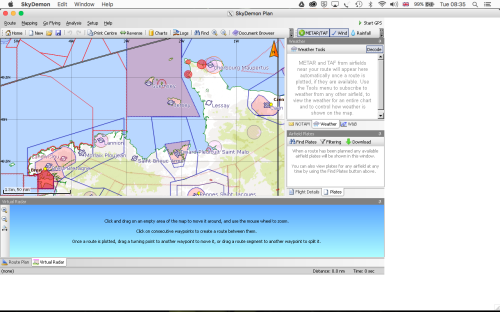
|
|
|
|
|
rikur
|
|
|
Group: Forum Members
Posts: 132,
Visits: 632
|
+x....however, running it on a standard Macbook Pro I appear to be getting display problems and can't work out how to expand the display ..... 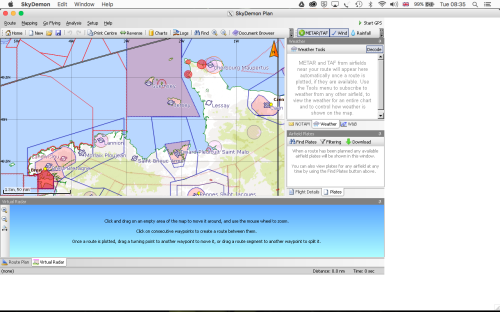 John, I've seen this behaviour before - albeit never managed to get conclusively to the cause. In my case manually resizing the window (i.e. pressing the green maximise button and dragging the bottom right of the window) seemed to resolve the issue - I needed to drag it to be smaller than the shown area, and then drag it larger) It seems to be a bug in the wrapper somewhere. Let me know if that works - if not - there is a slightly more complex resolution Richard
|
|
|
|