|
HeliBoy55
|
|
|
Group: Forum Members
Posts: 14,
Visits: 6
|
How do you show your user-created waypoints (created on PC) on your iPhone? I have chosen all waypoints and clicked "save to cloud", however these still don't show iPhone.
|
|
|
|
|
pilot-byom
|
|
|
Group: Forum Members
Posts: 323,
Visits: 388
|
RTFM? Did you load them from the cloud on the phone?
|
|
|
|
|
HeliBoy55
|
|
|
Group: Forum Members
Posts: 14,
Visits: 6
|
The screenshots above are from SkyDemon on an iPhone (iOS 13.1.2). The User Waypoint Tools just shows a blank screen; I've also shown the "add" screen as it also doesn't allow for downloading any data from cloud.
|
|
|
|
|
HeliBoy55
|
|
|
Group: Forum Members
Posts: 14,
Visits: 6
|
+xRTFM? Did you load them from the cloud on the phone? MarkusM, As you appear to spend your spare time posting moronic comments on a software forum, I assume life hasn't worked out for you as expected. Verstehst du?
|
|
|
|
|
Sky Painter
|
|
|
Group: Forum Members
Posts: 627,
Visits: 15K
|
HeliBoy55 I'm an Android user, but assuming the function operates in a similar manner, go into Settings (the cogwheel icon) on your phone and tap on User Waypoints. This should bring up a list of waypoints, which may be empty in your case. On the left-hand side of the title bar you should see "Tools". Tapping on that should provide you with three options: Open from Cloud, Save to Cloud, Send by Email. If you then tap on the Open from Cloud option, the list of User Waypoints previously saved to the cloud on your PC should be downloaded to your phone.
Mike _________________________________________ Samsung Galaxy Tab A8 – Android 11.0 & SD 4.2.3 Huawei P30 – Android 11.0 & SD 4.2.3
PC – Windows 11 (Home Ed) Version 25H2, Build 26200.7840, SD 4.2.3
|
|
|
|
|
pilot-byom
|
|
|
Group: Forum Members
Posts: 323,
Visits: 388
|
+x+xRTFM? Did you load them from the cloud on the phone? MarkusM, As you appear to spend your spare time posting moronic comments on a software forum, I assume life hasn't worked out for you as expected. Verstehst du? A simply broken individual installation is a matter for the Skydemon support, less for a forum and personal aggression appears to be the pestilence of our times.
|
|
|
|
|
HeliBoy55
|
|
|
Group: Forum Members
Posts: 14,
Visits: 6
|
+xHeliBoy55 I'm an Android user, but assuming the function operates in a similar manner, go into Settings (the cogwheel icon) on your phone and tap on User Waypoints. This should bring up a list of waypoints, which may be empty in your case. On the left-hand side of the title bar you should see "Tools". Tapping on that should provide you with three options: Open from Cloud, Save to Cloud, Send by Email. If you then tap on the Open from Cloud option, the list of User Waypoints previously saved to the cloud on your PC should be downloaded to your phone. Sky Painter, Thank you for your reply. With your noting that it should be on the screen that I saw as blank and without “buttons”, I’ve found it was a visual/graphics problem related to the screen size. On a standard size iPhone7 or iPhone8 the word “Tools” blends with the page name to look like “User Waypoints Tools” in portrait mode, however if I tilt the screen to landscape (horizonal) mode the word “Tools” is separated by space and you can see it is an action button – screenshots below:
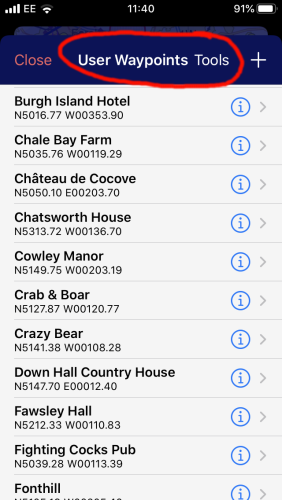 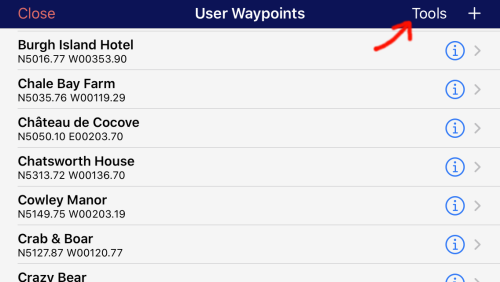
|
|
|
|
|
HeliBoy55
|
|
|
Group: Forum Members
Posts: 14,
Visits: 6
|
+x+x+xRTFM? Did you load them from the cloud on the phone? MarkusM, As you appear to spend your spare time posting moronic comments on a software forum, I assume life hasn't worked out for you as expected. Verstehst du? A simply broken individual installation is a matter for the Skydemon support, less for a forum and personal aggression appears to be the pestilence of our times. MarkusM, That is twice you have posted senseless drivel. As for your whining about aggressiveness, you made your first post saying “RTFM” (I’m certain you know what the F stands for) you annoying little bastard.
|
|
|
|
|
Sky Painter
|
|
|
Group: Forum Members
Posts: 627,
Visits: 15K
|
+x+xHeliBoy55 I'm an Android user, but assuming the function operates in a similar manner, go into Settings (the cogwheel icon) on your phone and tap on User Waypoints. This should bring up a list of waypoints, which may be empty in your case. On the left-hand side of the title bar you should see "Tools". Tapping on that should provide you with three options: Open from Cloud, Save to Cloud, Send by Email. If you then tap on the Open from Cloud option, the list of User Waypoints previously saved to the cloud on your PC should be downloaded to your phone. Sky Painter, Thank you for your reply. With your noting that it should be on the screen that I saw as blank and without “buttons”, I’ve found it was a visual/graphics problem related to the screen size. On a standard size iPhone7 or iPhone8 the word “Tools” blends with the page name to look like “User Waypoints Tools” in portrait mode, however if I tilt the screen to landscape (horizonal) mode the word “Tools” is separated by space and you can see it is an action button – screenshots below:
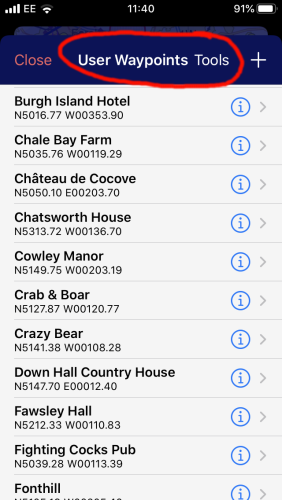 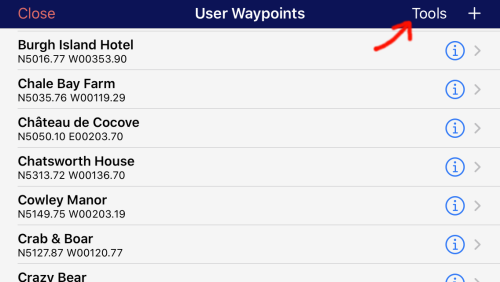 I'm pleased that you've got it sorted.
Mike _________________________________________ Samsung Galaxy Tab A8 – Android 11.0 & SD 4.2.3 Huawei P30 – Android 11.0 & SD 4.2.3
PC – Windows 11 (Home Ed) Version 25H2, Build 26200.7840, SD 4.2.3
|
|
|
|