When SD is on-line, it gives error messages like in the screenshot below. I believe this error message window comes up if there is a data link error, or simply if there is no GMS data network available at a given moment. This happens quite frequently in flight (several times per hours, sometimes several times per minute).
This error message only goes away once acknowledged (you need to click the screen somewhere). As seen in the screenshot, this error message is covering the entire Traffic Radar window. If in forward flight (due to mandatory 'lock ahead' feature' the aircraft symbol is then at the bottom of the screen) the error message would also block the view on my aircraft, its position, and any TPX Mode Charlie bearingless traffic red alerts.
(In the screenshot, the only reason the aircraft symbol is still visible is because I was on the ground when taking this screenshot, and the otherwise mandatory 'lock ahead' feature was suspended, and consequently the aircraft symbol is displayed in the centre on the screen.)
Again as visible in the screenshot, even if acknowledged and pushed away, the error message can come up every 10 seconds (every time SD tries to connect and finds something wrong). This can cause loss of situational awareness in critical phases of the flight.
I haven't found a setting (besides going off-line) to deactivate these error messages.
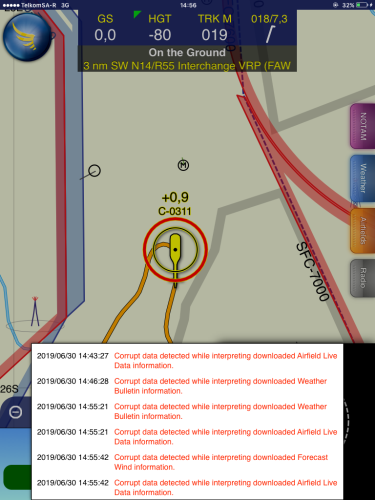 - Can this error message be switched off?
- Can this error message be switched off?
- Is this error message needed at all? I have never been able to do anything with it besides pushing it away? To me, it looks more like a debug window needed by your developers.
- If needed at all for the end user, could it then disappear after, say, 5 sec?
- Better even, could it appear in abbreviated form (e.g., "Data Connection Error - for details click here"), similar to the green banner that appears when SD is "Looking for ['GPS] Device"?
-- The detail, where needed can be called up in a separate pop-up window
-- The banner still goes away, either if clicked to dismiss, or after a set time period
P.S.: I am using SD on a cellular iPad mini. I use "Live Data when Flying" to get real-time W/V and weather updates.