|
cocoroman
|
|
|
Group: Forum Members
Posts: 70,
Visits: 116
|
+x+xDo you perhaps have weather annotations turned off under the Mapping menu? I can see the GAFOR routes in your screenshot, I think, but they are simply not "lit up" with live weather data. Possibly because weather annotations are switched off. Hi Tim, I have screenshot of Mapping Menu. Annotation is not switched of, but I'll check it again on Setup menu.. Cheers, 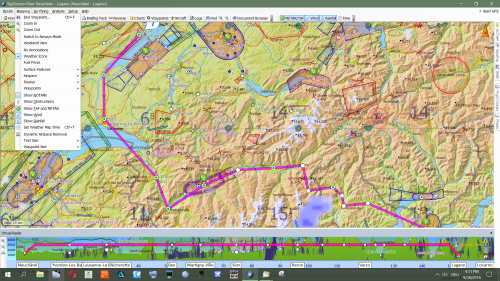 +x+xDo you perhaps have weather annotations turned off under the Mapping menu? I can see the GAFOR routes in your screenshot, I think, but they are simply not "lit up" with live weather data. Possibly because weather annotations are switched off. Hi Tim, I have screenshot of Mapping Menu. Annotation is not switched of, but I'll check it again on Setup menu.. Cheers, 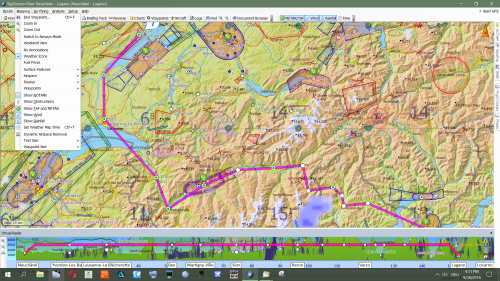 Hi Tim, we have sort it out with a great Team of support ( Hannah), she found the problem, what happened was, I have saved on the Cloud, without Gafor Routes were active, so each time I was checking in, my PC would remember these setups. She has really helped me, and guided me until the end and it is working now. Also thanks to you. Take care ..
|
|
|
|
|
cocoroman
|
|
|
Group: Forum Members
Posts: 70,
Visits: 116
|
+xDo you perhaps have weather annotations turned off under the Mapping menu? I can see the GAFOR routes in your screenshot, I think, but they are simply not "lit up" with live weather data. Possibly because weather annotations are switched off. Hi Tim, I have screenshot of Mapping Menu. Annotation is not switched of, but I'll check it again on Setup menu.. Cheers, 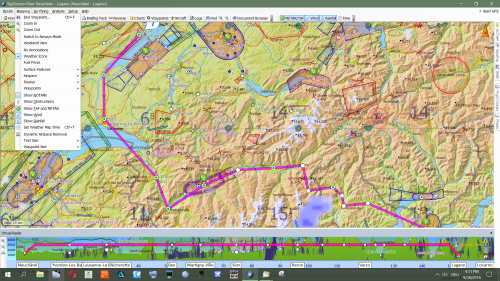
|
|
|
|
|
Tim Dawson
|
|
|
Group: Forum Members
Posts: 8.2K,
Visits: 9.7K
|
Do you perhaps have weather annotations turned off under the Mapping menu? I can see the GAFOR routes in your screenshot, I think, but they are simply not "lit up" with live weather data. Possibly because weather annotations are switched off.
|
|
|
|
|
cocoroman
|
|
|
Group: Forum Members
Posts: 70,
Visits: 116
|
+xI can't see wind, TAF/METAR or any other live data there either. Perhaps you're in offline mode? Check under the Route menu. It very hard to tell what's going on from that tiny screenshot. You might want to give our customer support a call or email, as they're more likely to know what might be causing this than I am. Hi Tim, no I'm not offline, I have uninstalled and reinstalled again and I have the latest Vers.: 3.6.5.0 it is the same like before. I can't even see Gafor on the Time menu. There is no sign of anything like: Wind, rainfall and Metar/Taf. It shows only Time, but when I clic certain parts of the Map, under the cursor it says Gafor Route S41 reference level 1600 feet etc. But I don't have any of Gafor Routes visually. I have written to the support, we'll see tomorrow.Cheers. I'm adding another shot of tonight. Cheers, 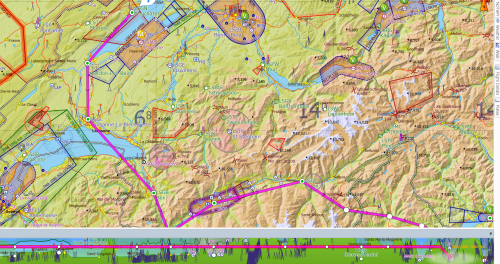
|
|
|
|
|
Tim Dawson
|
|
|
Group: Forum Members
Posts: 8.2K,
Visits: 9.7K
|
I can't see wind, TAF/METAR or any other live data there either. Perhaps you're in offline mode? Check under the Route menu. It very hard to tell what's going on from that tiny screenshot. You might want to give our customer support a call or email, as they're more likely to know what might be causing this than I am.
|
|
|
|
|
cocoroman
|
|
|
Group: Forum Members
Posts: 70,
Visits: 116
|
+xThere is no separate option for GAFOR routes; they are just there, on the map. They light up with forecast information when you have a route planned in their area. Hi Tim, thanks a lot for your input, it works on my Nexus 10 and Samsung 6 Edge but not on my PC. Actually where I prepare my Flights. This is a Flight from Lsgn to LSZA. It does shows Gafor routes on my Nexus and Samsung Handy, but not on my PC.I have a Screen Shot for you on the attached.. Cheers, 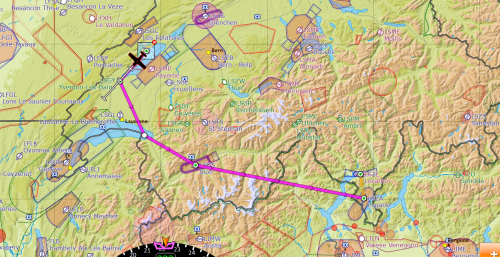
|
|
|
|
|
Tim Dawson
|
|
|
Group: Forum Members
Posts: 8.2K,
Visits: 9.7K
|
There is no separate option for GAFOR routes; they are just there, on the map. They light up with forecast information when you have a route planned in their area.
|
|
|
|
|
cocoroman
|
|
|
Group: Forum Members
Posts: 70,
Visits: 116
|
Hi all, when I open a Flight on PC, I can't find GAFOR ROUTES anymore, it is not on the Menu Bar and even when I click over Time Menu; There is Wind,Rain but I can't see Gafor Routes for setting up. It works on my Handy Samsung and it works on my Nexus 10.
But it is not on PC. I have updated to latest version today. Thanks for the reply..
|
|
|
|