By ane - 8/29/2017 9:45:34 AM
Hello
A perhaps a minor issue.
On: PC, SkyDemon 3.8.2.0, Win10 - 64
Setup - GPS Navigation Options - GPS Hardware
Port: COMxxxx
The listing in the combobox is wrong - e.g. seems to be wrongly setting up the 0x00 delimiter to strings.
Example:
COM1 <<< OK
COM10 <<< OK
COM70 <<< wrong - this shall be COM7 (and in Win it is, yet it seems the SD keeps the data from the previous field - the last '0' char)
COM80 <<< same issue
COM11 <<< OK
COM12 <<< OK
How it shall look like:
COM1
COM10
COM7
COM8
COM11
COM12
Actually, it breaks even more (further every time the window itself is open), see the screenshot:
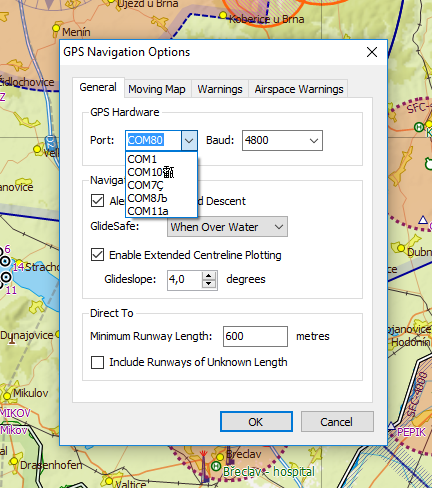
Not sure it this is a win32 API issue under Win10/64,
or something in SD.
Luckily the ComboBox could be editted manually, which has saved the day.
So just FYI, I guess, hope it helps.
---
Also, could a direct "raw COM port capture to a file" feature be added (even if only to a Win EXE version of SD), right in there; of course to fully work along the "Go Flying" mode. That would be so great and useful !
a.
|
By ane - 8/30/2017 1:46:18 PM
No issue, just wanted to report the situation.
For the first reported item - luckily a manual text entry saves the day, so it might just be small surprise to see the non-valid com port names, but no big deal.
About the exception - It is fairly easy to replicate; on Win10; just add / remove any external BT device with RFCOMM (external GPS for example), which changes the contents of the enumeration result. As (obviously) the SD remembers the last configuration, it tries to apply it, and it might fail if the new list is different from what was there during the last time.
|
|