By RobertPBham - 9/5/2016 11:43:07 PM
Hi there,
I was just wondering if it's possible to print a partial complete PLOG! ie set which columns you want to be empty.
I'll give an example why - I create a route the evening before my afternoon flight. I know that the wind will be different come my flight. I want to print the PLOG in advance and can fill in the wind, true track, speed and time manually 30 minutes before the flight using SkyDemons latest information at that time.
This would give me a backup should the device fail in the air. I'd find this really useful as I don't have a printer available where I am once I get to the airfield.
Thanks
Rob
|
By FF - 9/19/2016 7:48:29 PM
+x+x+x+x+x+x+xI don't think so; the set speed is true or indicated airspeed and your actual speed over the ground will of course be different. Hi Tim, if I do not select "perform wind calculation" in "settings" I do not have any information about GS and TIME in the pilot log (computer)! For me is very important to have the data in zero wind conditions because I can program the flight the day before. Surely this is expected - if you turn off the wind calculations, SkyDemon cannot calculate either the ground speed or the time as these are affected by the wind. If you want a "zero wind" PLog, go into the "Weather" pane, select "Weather Tools", then "Set wind conditions for flight" to "0/0" instead of "Auto". This can be done for the entire flight, or leg by leg if you prefer. Hi, How can I set 0 wind conditions on the computer? I don't think T67M could explain it any simpler or in any more detail than he already has:- If you want a "zero wind" Plog, go into the "Weather" pane, select "Weather Tools", then "Set wind conditions for flight" to "0/0" instead of "Auto". This can be done for the entire flight, or leg by leg if you prefer. Excuse me, where is the weather panel on the computer software? I can see it only on ipad software! 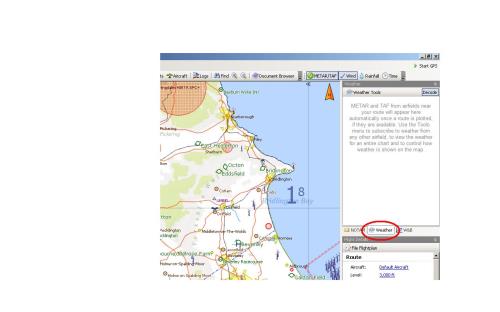
|
|